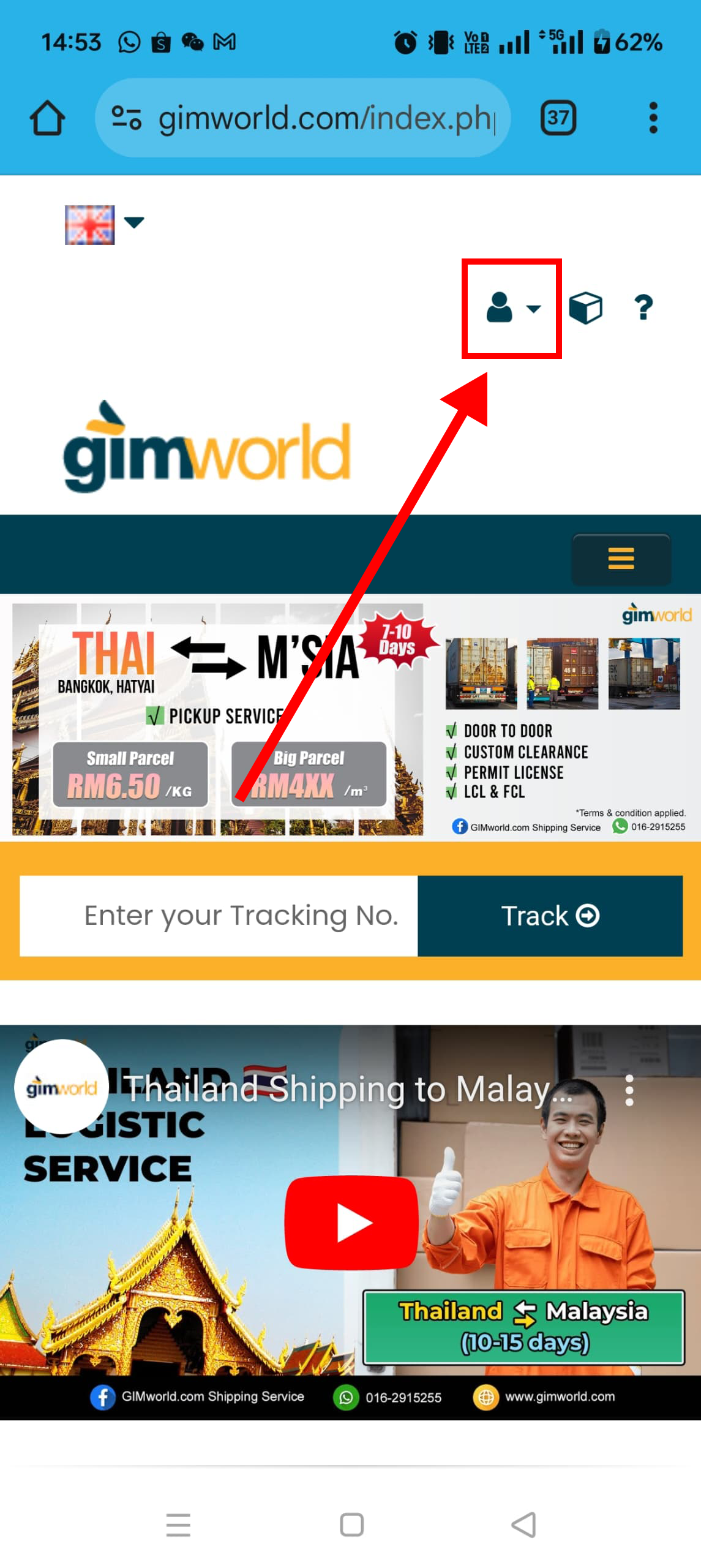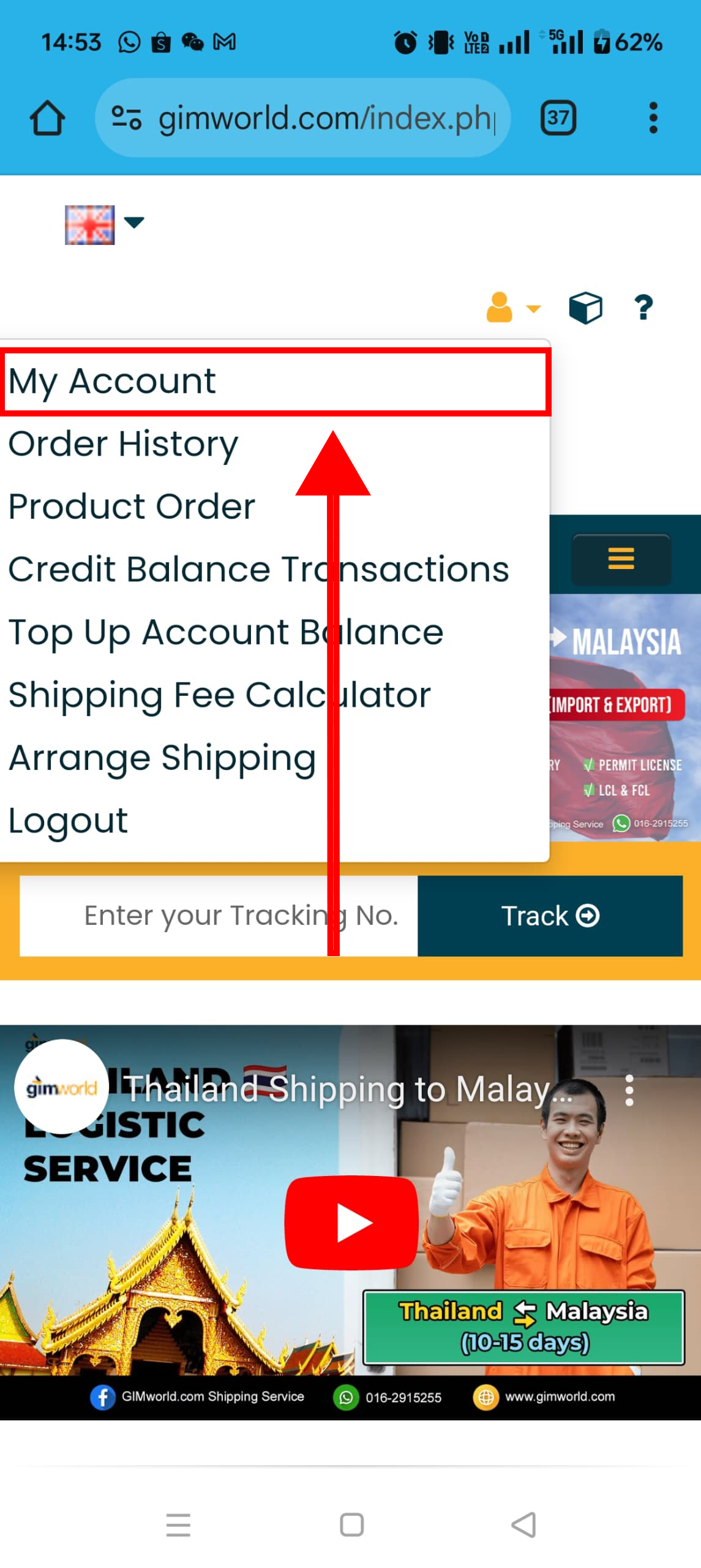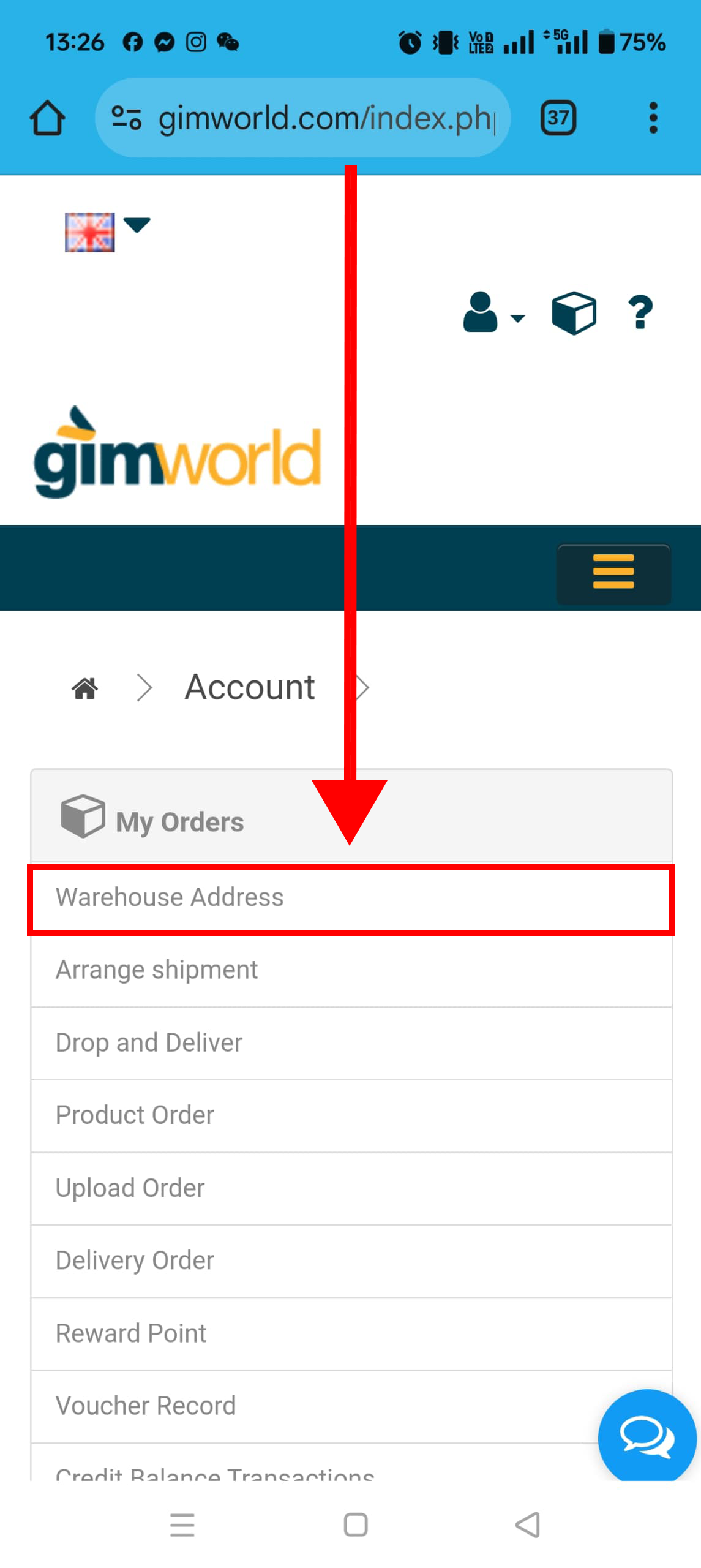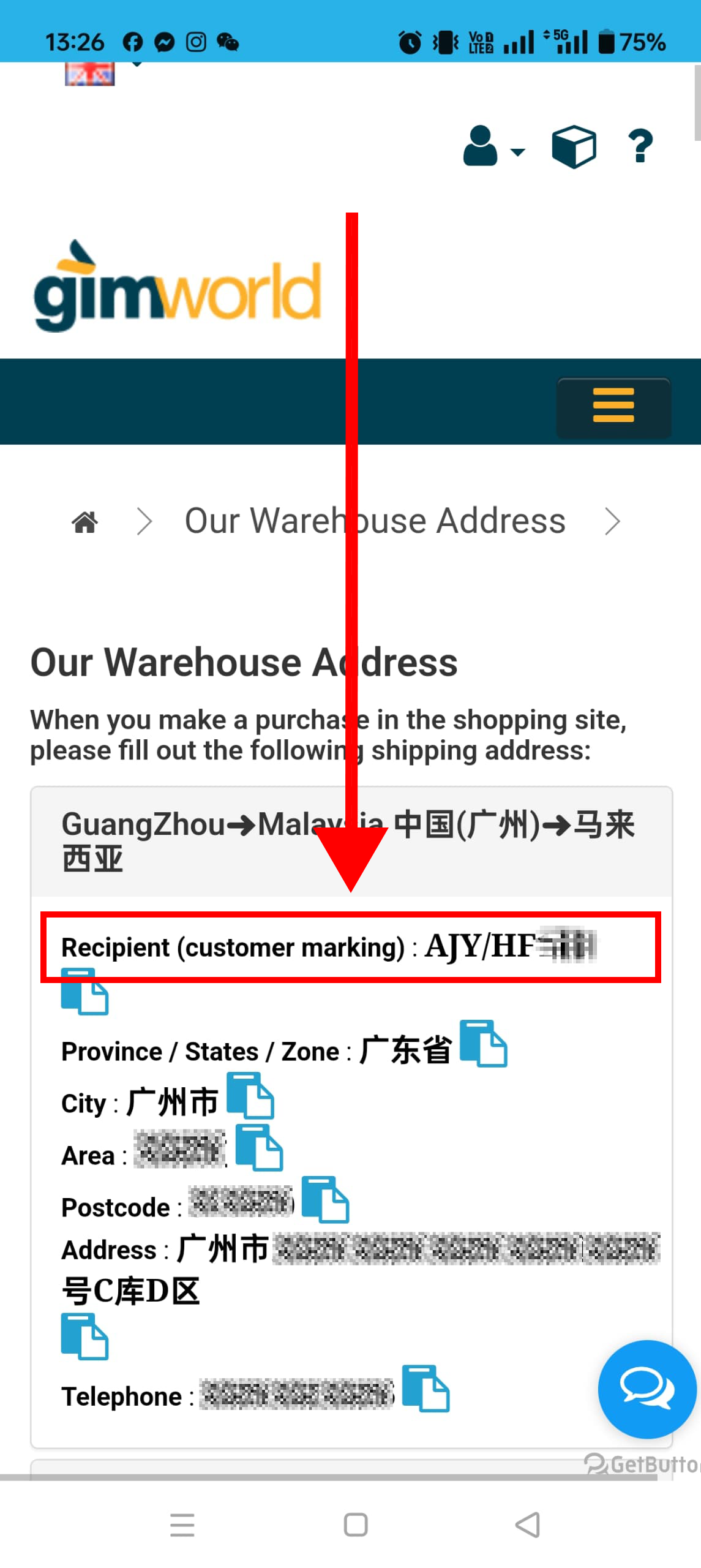Notice: Disable Taobao Hidden Receiver Name and Phone Number
Notice: Disable "Taobao Hidden Receiver Name and Phone Number"
To ensure that your parcels are sent to our warehouse with the receiver marking name - GIMworld Marking Name (e.g.: AJY/ABC123), please DO NOT SELECT the "Hidden Receiver Name" option in your Taobao settings.
We've recently received many packages at our warehouse with hidden recipient information, making it difficult for our staff to determine the correct recipients which can lead to delay in delivery.To help ensure your parcel is processed quickly and arrives on time, we strongly recommend disabling the " Hidden Receiver Name " feature on Taobao.
Step 1: Open the Taobao App
Tap “My Taobao” in the bottom right corner.

Step 2: Go to the “Settings” page
On the “My Taobao” page, tap the “Settings” button in the top right corner.
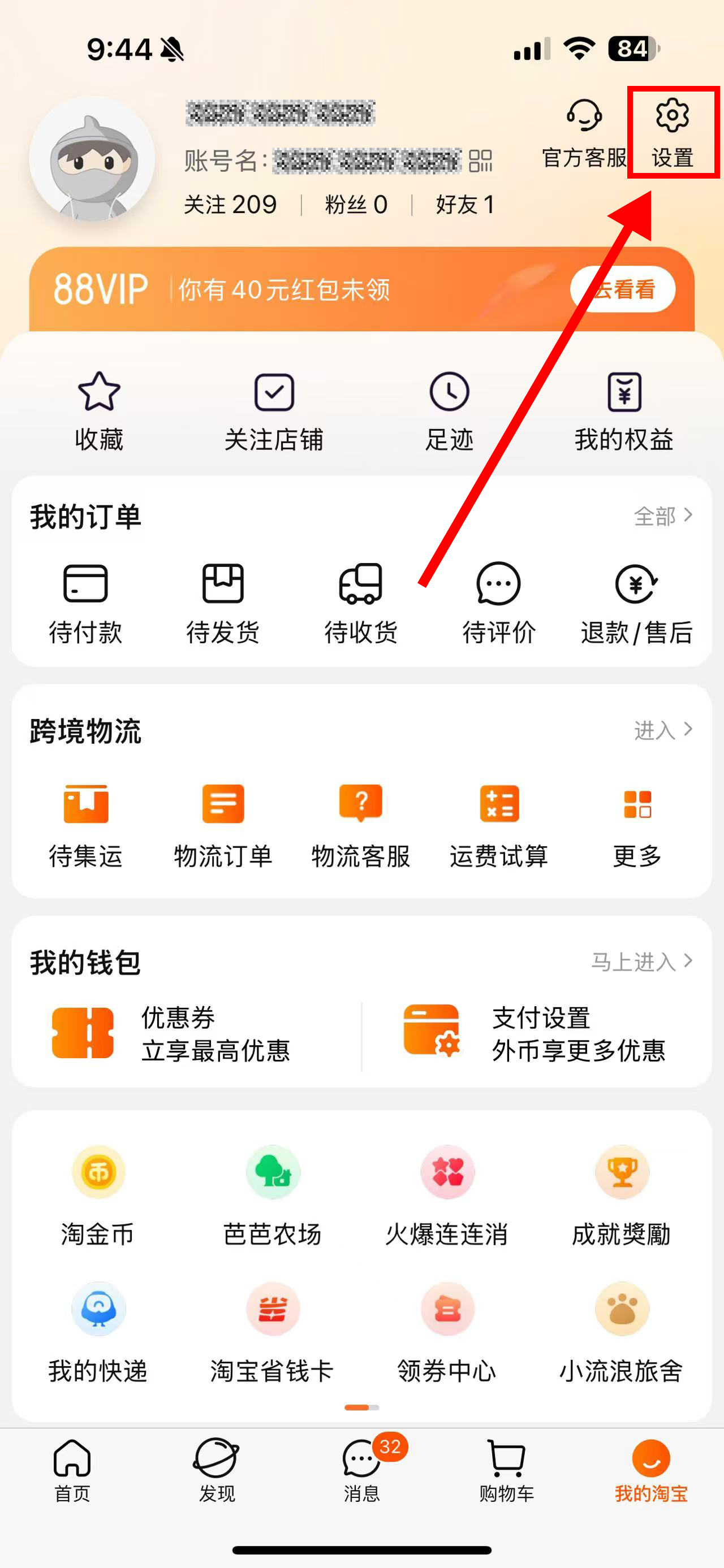
Step 3: Disable “Hidden Receive Name”
Go to “Privacy Settings”, find “Hidden Receiver Name” and disable it.
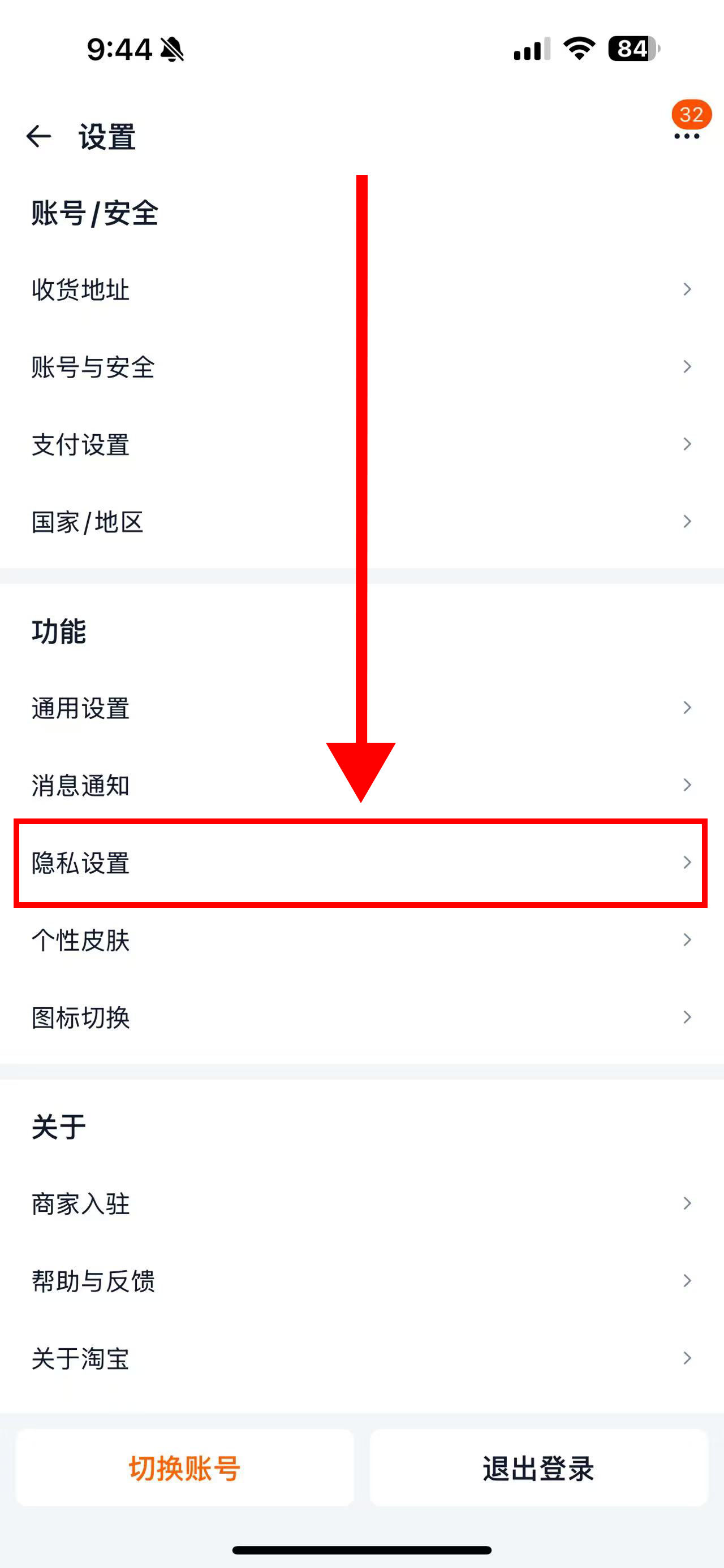

Step 4: Fill in the correct shipping address
When making a purchase, enter our GIMworld China warehouse address and add your GIMworld marking name after the address.

How to find your GIMworld customer marking name?
Visit our official website, log in, click on “My Account”, then go to the “Warehouse Address” page to view your GIMworld marking name.