Can't find the button to ask someone to pay for you at 1688?
On 1688, you may have difficulty to find the "Find someone to make the payment" button in Alipay payment page.
That's because your account settings are not completed. Follow the steps below to ease your payment in the future.
1688 Payment Steps

1. Account Management
Firstly, you need to log in to 1688. Under your login name, click "Account Management"

2. Alipay account settings
In buyer account management, click "Alipay account management"
Then click "View My Account" that next to your account name.

3. Account Settings
Next, the screen will be redirected to the Alipay page.
Click on “Account Settings”

4. Reset payment password
In the basic information field, reset the payment password.

5. Complete information immediately
After resetting the payment password, click "Complete Information Now"

6. Submit after filling in the information
Create a 6-character payment password and fill in your identity information.
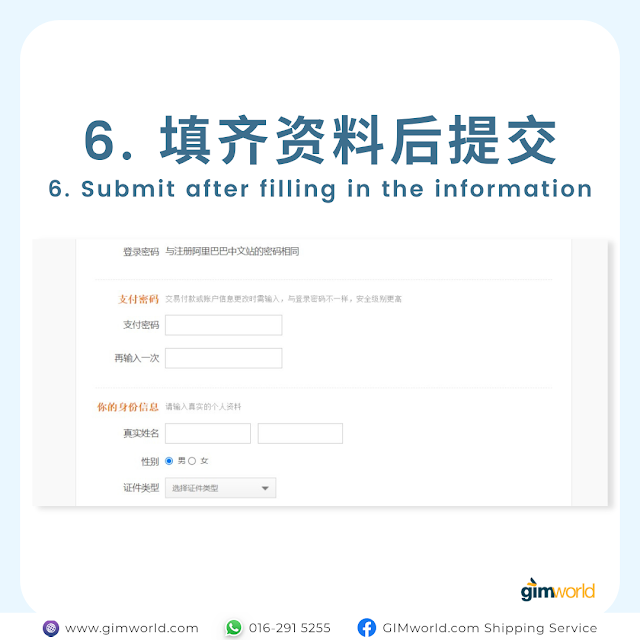
7. Just update the payment page
After completing the process, go back to the shopping cart and proceed to the Alipay payment page.
At this point, the "Find someone to make the payment" option will appear!
It's so simple, come and have a try!

Click here to consult us now:

