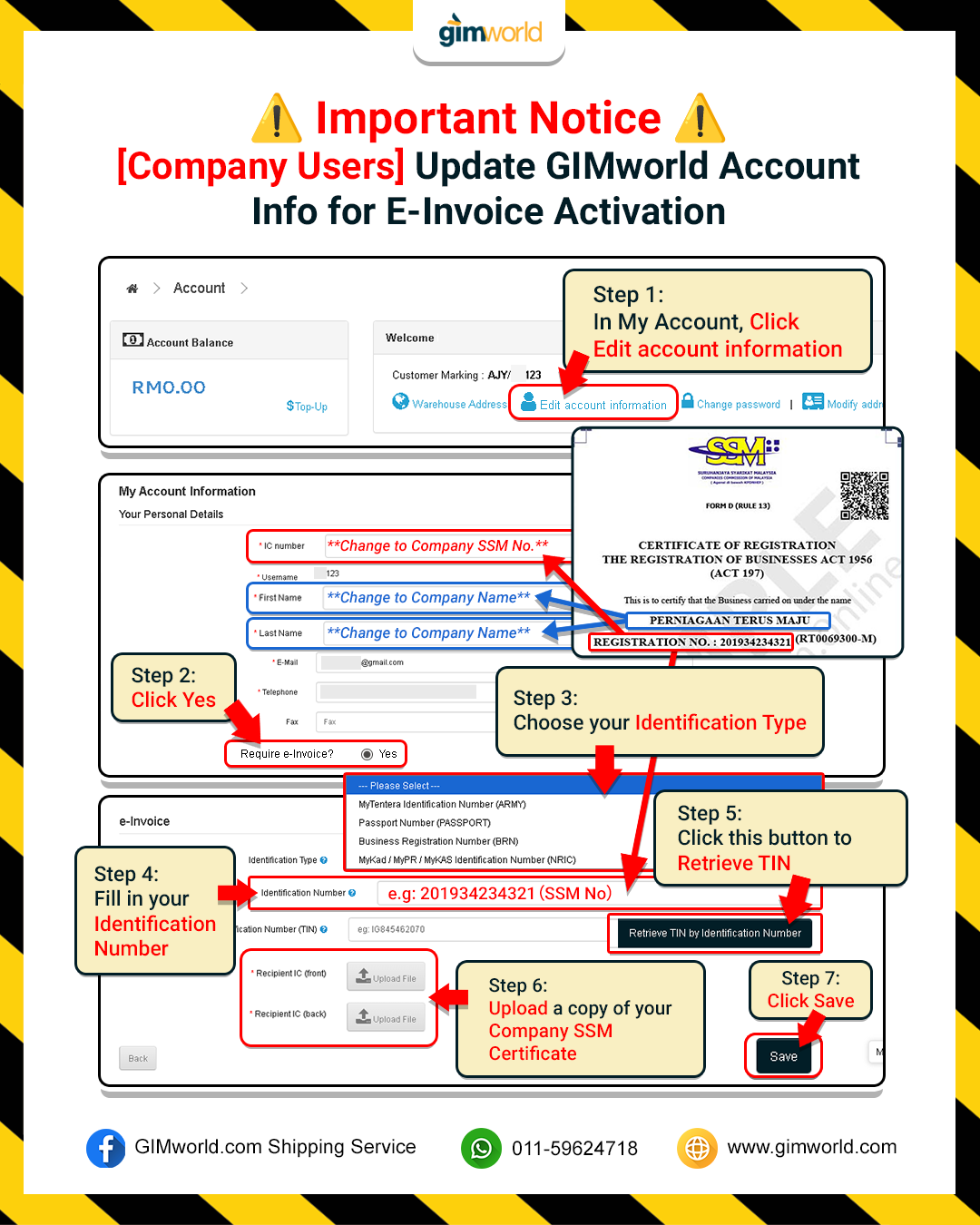16/07/2025 [Company Users] Important Notice: Update GIMworld Account Info for E-Invoice Activation
Dear valued customers,
Starting July, our system supports e-Invoice services. To ensure a smooth invoicing process, please update your account details by following the steps below:
Steps:
- Log in to your GIMworld account and go to My Account > Edit Account Information
- Under "Require e-Invoice", select Yes
- Choose your Identification Type: (e.g: Business Registration Number (BRN))
- Enter your Identification Number: (e.g: SSM No.)
- Click "Retrieve TIN by Identification Number"
- Upload a copy of your Company SSM Certificate
- Click Save
⚠️ Additional Notes:
- If your account was previously registered as a personal account, you may:
- Change the IC Number field to your SSM Number
- Update the Name field to your Company Name
- If you are a foreigner without a TIN, please contact our customer service for assistance. Whatsapp: +60164800770
Thank you for your cooperation!